Core Value
Customer will get many benefits when purchasing MultiStore
Powerful admin panel
Setting panel allows you set up custom structures without having HTML/PHP knowledge.
Responsive Theme
With responsive function, all layouts will fit and look great
on different size of the device as the desktop, mobile
phone, and tablet.
Hot deal products
Allowing admin display countdown to the end of sales or promotions in real time, or build anticipation for upcoming events.
Easy to custom
With this theme, you can change the image, select to
show the product in the hot deal, features, new and best
seller product and logo easily and quickly.
Product Bestseller
This module allows displaying product which people
purchase a lot in homepage.
Featured Product
The Featured Products panel displays products that you
have marked as Featured that are on sale, in the season,
back in stock.
Quick View
It is an effective solution which Customers can view
product details quickly without leaving the catalog
navigation page.
Mega menu
It allows both users and administrators to manage and
display all kinds of information flexibly optimizing your
website navigation performance.
Multi Languages
You can set up languages to suitable with customers to
make more sale volume.
Multi Currency
You can set up currencies for your stores to suitable with
more hundred countries around the world.
6 Unique Demos
We have just updated more layouts to adapt customer needs
15+ Unique Pages
With 15+ pages in this theme, your customers will be impressed and stay on your site longer
The Powerful Core Theme
Create anything without coding with this core to make your site stronger and high level
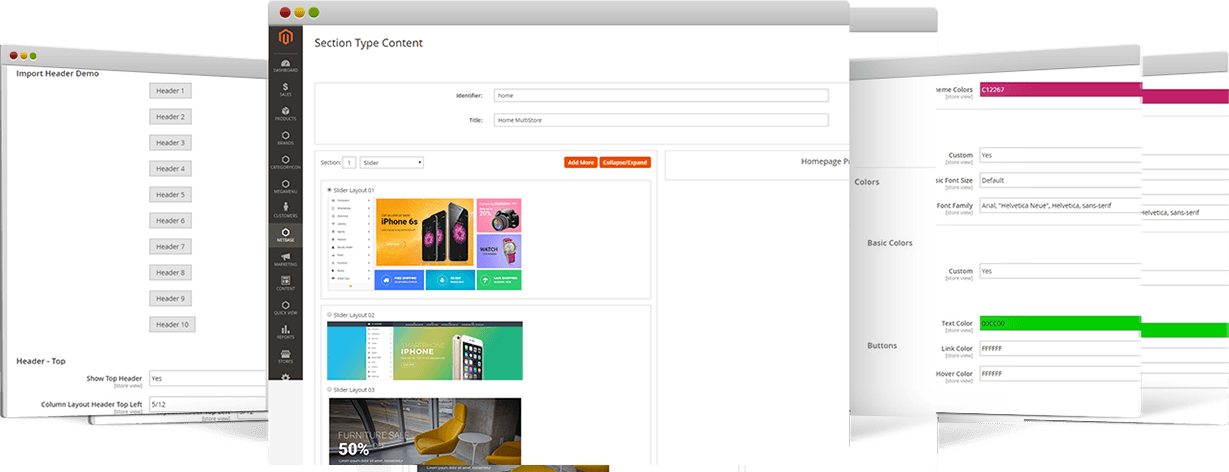
Header Setting
In the admin panel, you can import header types and see the default elements & static block of this header types. Moreover, you can select icons or images for the block as the searching block, user block and cart block which suitable for your website.
Footer Setting
In the admin panel, you can allow show columns or custom block and set column size, the custom block size for the top footer, the middle footer and the bottom footer.
Content Homepage Setting
In the admin panel, you can select the available section, change the position of the section or select a custom block for body content of homepage.
Theme Design Setting
In Design Settings, you can set some things as the color of the part as a basic color theme, the color of some elements in header & footer and change basic font size & basic font family.

Our Testimonial
Don't just hear from our side, hear from our beloved customers as well
It is very creative and premium template. I love the layouts and all extensions integrated. The developer support is also very helpful and professional.
Stacey Abenstein - CEO
Excellent customer service! We've been more than pleased with the product and the service that comes along, they've been helpful and clear with each one of our questions.
AliJa - Designer
Best team ever! I'd like to review with million stars. Outstanding experience!!
Alisia - Marketer












